Have you been thinking about how to go paperless in your document management process?
When you want to move from your paper based document management solutions to digital based document solutions you have to start from somewhere.
This requires quite a bit of planning but for it to succeed you have to move one step at a time as you are eliminating loopholes on the transition.
Here are several tools and factors that will guide you when beginning this process and they include
Where are you in your digital transformation journey?

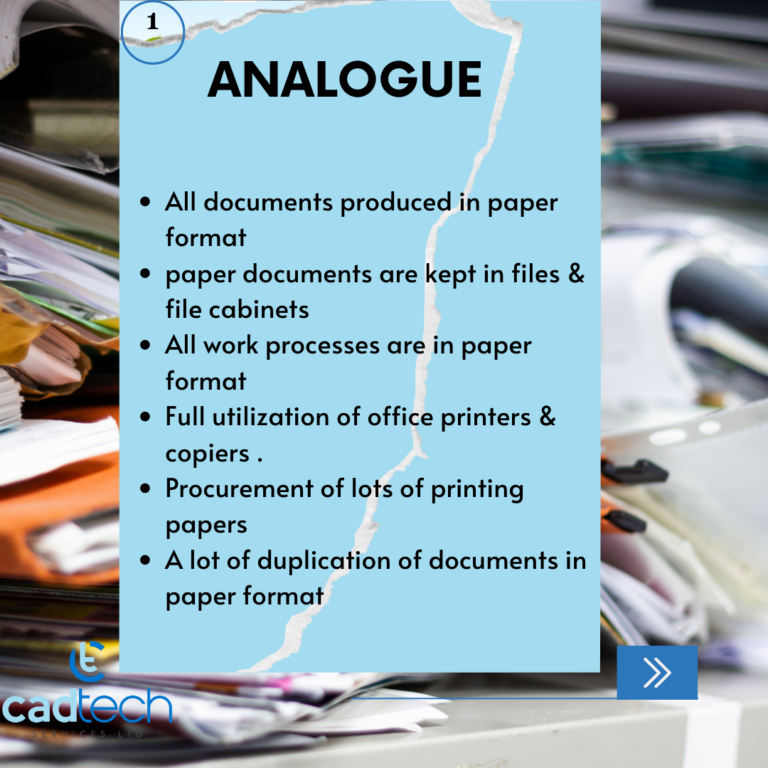
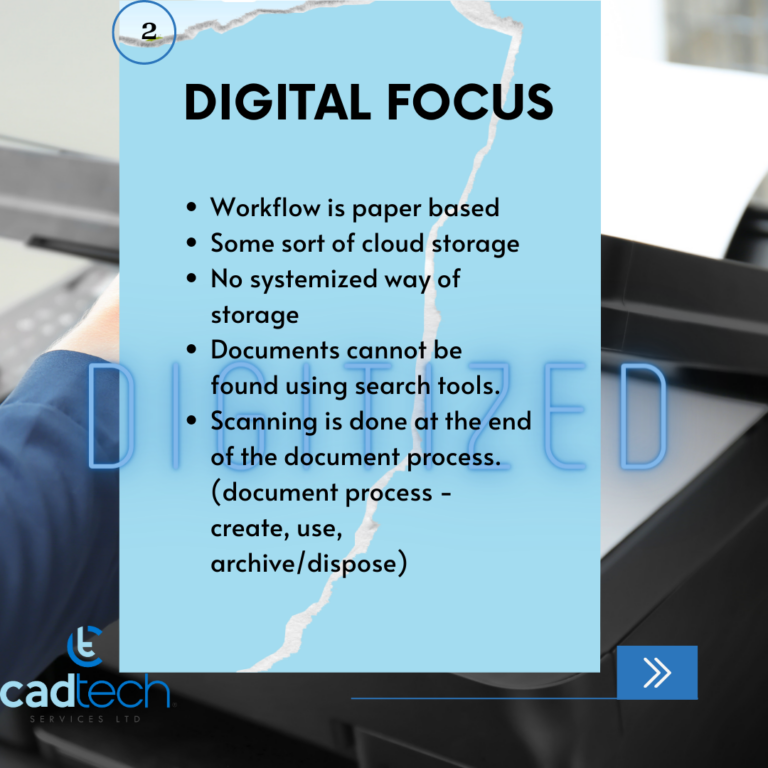

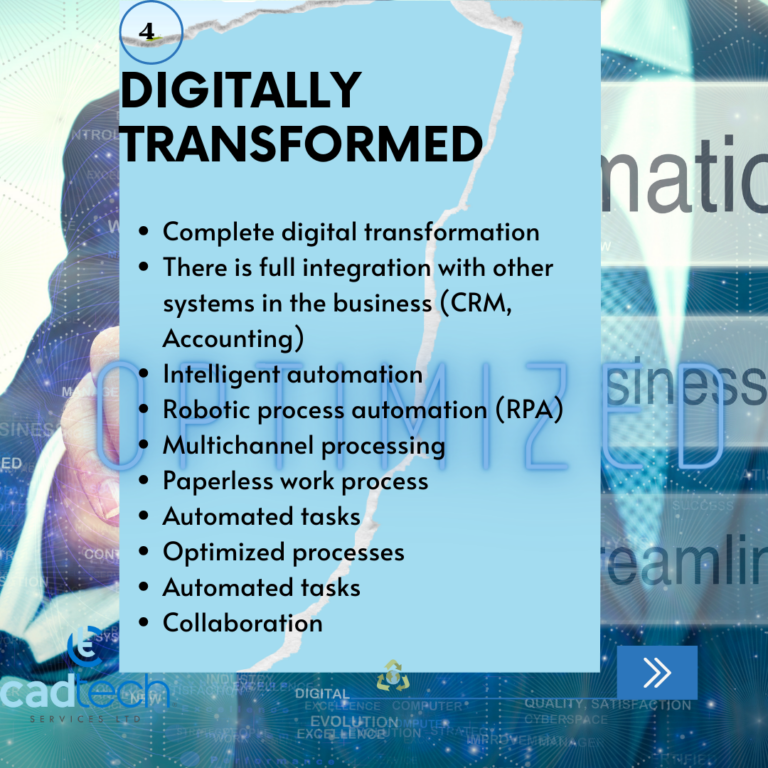

1. Document scanners
To convert physical paper documents into a digital format we use scanners. So what is a scanner? A scanner is a device usually connected to a computer, which takes a picture of a document, converts it into the digital format and has it presented on the computer screen.
There are different types of scanning devices and this is usually defined by the type, quantity and quality of the document being scanned. This will also be determined by the size of the company and how much paper document is being used and also how long they have used paper documents.

Digital document scanner
One type of document scanner which we can bring into our workflow process is the digital document scanner which is used when there are multiple documents. This would speed up the document capturing lessening time spent on scanning, These can be used in an office environment with multiple users.
The digital document scanner comes in different sizes which is determined by the number of documents scanned per minute. The higher the quantity of documents the more the need for a higher speed document scanner.
The best preference for digital document scanner would be the OCR enabled ones where OCR in full is Optical Character Recognition. ( A digital scanner with an Optical Character Recognition processes and converts an image of a text into a machine readable, editable and searchable text).
A scanned document comes out as a whole image but with the OCR it is enabled to be readable, editable and searchable.and can be stored as text data. OCR is important because due to large number of documents in a company this would require a large storage space and also would be hard to manage.
The OCR would enable only storage of text data which would take minimal space. With the OCR the text data can be used in the company to conduct analytics, streamline operations, automate processes and improve productivity.
How does OCR work when scanning? Scanner reads the document and converts it into an image which then through the OCR software will be analysed with the light areas being classified as background and dark areas as text. which is then cleaned and errors removed to prepare it for reading.
This digital document scanner won’t do well with photos because it doesn’t have a high DPI . DPI means dot per inch.This is the number of printed dots per inch of an image.
This determines the quality of the image the higher the dots the higher the quality. For the images that require a high DPI like photos you would require a flatbed scanners.
Flatbed scanners
Flatbed scanners come into our workflow when capturing a few but high quality scanning such as photos. But for bulk documents it would be a very labour intensive task wasting a lot of time which would be applied somewhere else
Smartphones apps
Then again you can use your smartphones with downloaded scanning applications. There are many formats of scanning applications, this depends on whether the phone is an android or Iphone. Some are paid for while some are free but this can be very handy especially when one is on the move..
This is a faster way of getting your documents scanned immediately you receive them to avoid accumulation of paper documents.
Flexi Scans
What about if we have microfilms and microfiche? These are film reels and film sheets respectively.
Flexi Scans are used to digitize microfilms and microfiche to enable accessibility on the go.
2. Digital documents
You may also have the digital bits which you want to turn into digital documents. Digital files are stored on our computers in a disorganized format which makes it hard to find a document in the midst of this clutter.
These digital documents together with the scanned paper documents have to be named and arranged in organized and named folders for ease of search, use and sharing.
Prior to this digitization process you ought to have come up with a solution on how you are going to store these documents whether in the cloud solutions or an internal server in the office.
The naming and arranging also requires you to set aside time to work on it but with an electronic document management system this can be automated.
After capturing all the documents both paper and digital, where are they to be stored? Will you store them on your computer, in the cloud or you have an internal server? They all have their advantages and disadvantages. Before you opt for one you have to research and ensure you get one which is most suitable given your situation.
3. Digital document storage
Digital document storage on the computer

Most of us store our digital documents on the computer. Though we tend to keep them in a disorganized manner with no set standard, that would make it easy for us to access the digital documents when we need them.
The best way to store your documents is to come up with a set standard to ensure that the documents are organized and it would be straightforward to access them. The best way to go about this is to create a folder and naming structure so that documents of the same nature are stored together.
They should also be dated to define when they were created. The naming is done in such a manner that it is consistent so that everybody is knowledgeable of the set standard.
For example a main folder created for utilities would have sub folders for maybe electricity and water. The electricity bills would be kept in the subfolder for electricity and water bills would be kept in the water subfolder.
A folder for archiving can be created to store away documents which are not in use so as not to mix them with the ones in use. The utility folder can now go into the archive folder as a subfolder. When the folders are set up whenever any document comes in a digital format it is sent to its rightful folder and when it comes as a physical document it is scanned, labeled and sent to its rightful folder.
The documents are usually converted into pdf format because this format ensures the document does not lose its originality. There are applications that can help convert the documents into pdf format.
Disadvantages to using the computer as a digital storage platform
In case the system crashes you will lose all your data, you may opt to have your document backed up in a hard disk ensuring it is kept in a safe place.
- Creating folders and subfolders in the computer and storing documents as they are received can be quite tedious and requires somebody to put aside time to sort out the documents and eliminate the ones which are not important and store the ones which are necessary into their subfolders.
And this also means each individual staff should have their system of folders and sub folders in their own computers leading to inconsistency within the departments and the company as a whole.
Cloud storage

There is also cloud storage. With cloud storage the documents can be accessed from anywhere. This means you don’t have to be in the office to be able to access the documents. Cloud storage is a virtual or cloud server hosted by third parties examples include Amazon Web Services by amazon.
You are able to access your data anytime and anywhere you might require them. The advantage of cloud storage is that it is cost effective and in case anything happens in your physical device or your premises the data is still safe.
Let us protect our environment
Donate nowWould you like to have a shredding event in your area?
Sign upTypes of cloud storage
Private cloud storage
There is the private cloud storage which is usually used by the big enterprises and is more expensive but secure.
The user controls the cloud storage and it is protected by the company’s own firewall. It is also scalable which means it is able to accommodate your data as it continues increasing.
Public cloud storage
Then there is public cloud storage. This is controlled by various service providers and it costs less than the private cloud storage.
The security fields can not be customized because they are used by different users and thus common all round. example Amazon web services, Microsoft azure.
Advantages are scalability and low cost of maintenance.
Hybrid cloud storage
Then there is the hybrid cloud storage which carries the components of both private and public cloud storage. A company can use the components of the private cloud storage to store its documents and have control over them and be able to customize, but use the public cloud storage for its processes.
Community cloud storage
The fourth one is the community cloud storage which is community based. It has a variation of a private cloud storage model and offers storage to communities and specific businesses.
The cloud storage provider offers their cloud architecture, software and other development tools to meet the community’s needs. This is able to manage the community’s security and compliance needs.
If you decide to use the cloud for your storage you will choose which platform you will go for, depending on your needs.
With cloud storage you still have to organize and manage your data when storing which is still manual but its advantage over the computer storage is the data is stored in a central place and this would encourage organizational consistency across board.
Internal server
Another storage aspect is if the company decides to purchase an internal server where all data is stored rather than on the computers. The advantage is that the data can be accessed across board within the company.
Though if you are out of the company premises you cannot be able to access data. This limits access to the documents just as storing on the computer. The storage limit is also not scalable. This is because when you buy a certain storage limit if your data increases and bypasses that limit you would have no other place to store unless you purchase another server.
The upfront cost of an internal server is quite high and also in case anything happens in the premises for example fire then all the data would be lost.
With the internal server you still have to manage and organize your documents manually
Electronic document management system
Another storage component is the electronic document management system. This also comes in three different types, the web based system, on premise system and a hybrid one which carries components of both the web based and on premise.
With the electronic document management system the manual entries are eliminated because everything gets automated in such a way that the naming and creating of folders is inbuilt and the documents are automatically directed to their rightful place. There is always a preference for the web based system because this enables access to documents from anywhere and anytime.
When the decision on the processes, organizing and storing of documents has been made, the next step is to ensure that the documents security is top notch. This is where tools like encryption,redaction and e-signature are utilized.
Documents security tools
Annotation as a part of workflow comes in when important information either needs to be highlighted or to be hidden through redaction. Highlighting is done to draw attention to important information for specific reasons.
Redaction is done to hide certain information that is private information to specific persons. This is done for legal or security purposes.
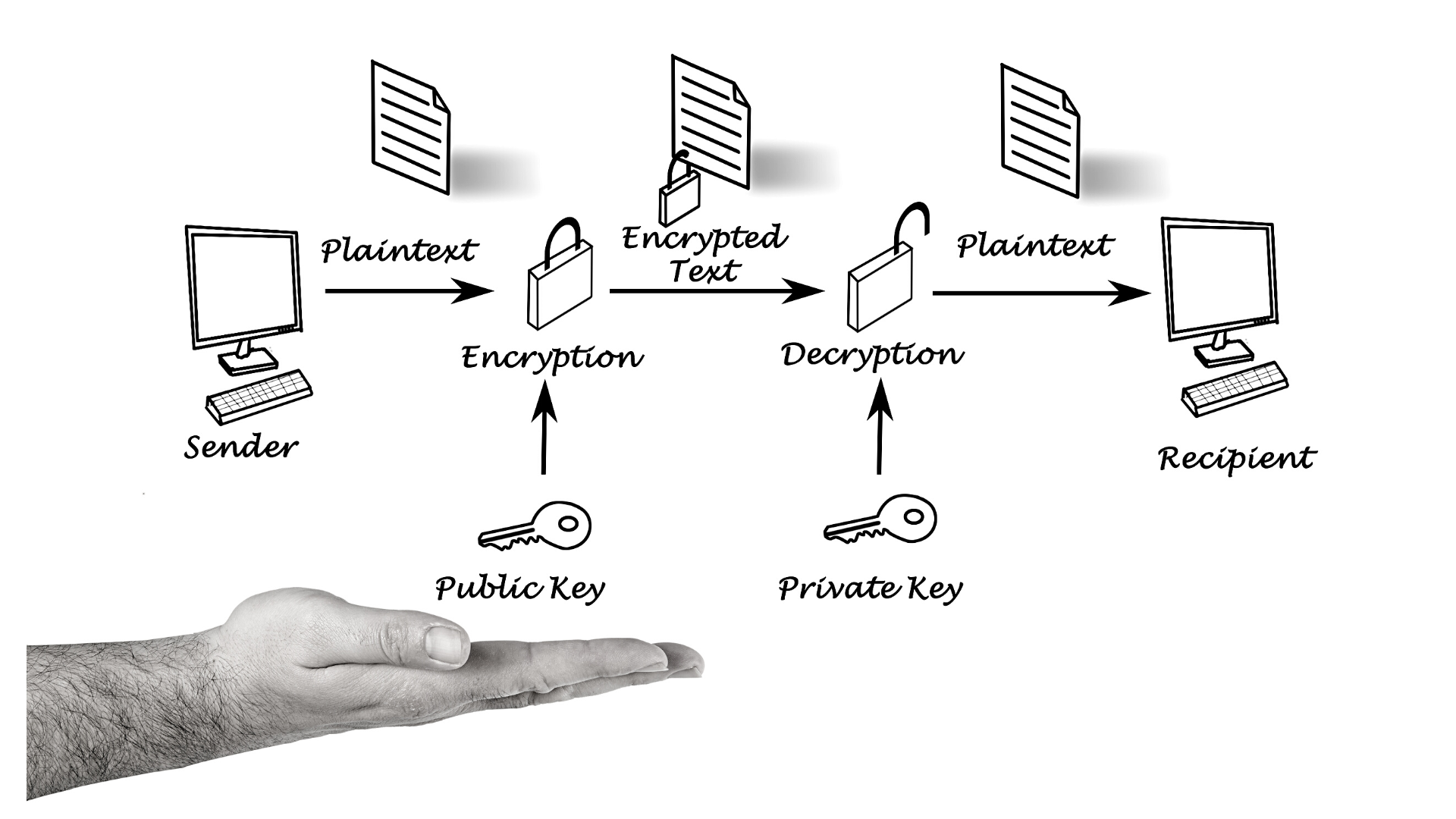
Encryption is necessary when data is stored or being transferred from one place to another to avoid data breach. It means a document is encoded in such a way that only an access authorized person is able to open and read the document. The document can be decrypted using a password or a pin code
With Electronic signature you don’t have to download and approve a digital document. You are able to access and approve the document from wherever you are speeding up the approval process. Esignature is the signing of digital documents electronically.
Back up, the digital documents should always be backed up regardless of which system you decide to go for, and the digital document should be protected. If data is not protected it can lead to legal repercussions or loss of reputation.
Version control comes in when tracking documents especially when the document has to be revised or edited a number of times. This ensures proper tracking of the document to ensure that the right document is in the right place. This should culminate into a final version. This is why naming, putting in dates and organizing the documents is very important. With the electronic document management system the audit trail or tracking is already embedded but with the other types of storage systems it has to be done manually indicating date and version number to ensure it doesn’t bring confusion in the long run.
Episode 23: What is an audit trail?why is it necessary in document management
Audit trail is a verifiable tracking of document movements across different transactional levels of a company. Thus it makes it easy for a document’s history to be traced from the initial stage of creation to any altercation done on the document either in terms of editing, approving and transacting. Audit trail is date and time oriented and gives a different level of accountability to persons handling that specific document, reducing loopholes such as a document lying in one position without any specific action taking place.
Conclusions
Understanding these factors, requirements and tools makes it easier to plan or to start your transition to the paperless space. The mantra is always to start no matter how small with what you have.

