What is document archiving?
Document archiving is the process of storing documents which are no longer in use. Documents are created and used in a number of processes for a number of reasons either for contractual or transactional purposes.
The documents are used to a point where there is minimal retrieval.The documents are then stored incase of future reference, but have not reached the end of their retention period to be disposed of.
Document archiving is applied to both paper and digital documents. The paper documents are archived off site or in a storage area that is minimally used and the digital documents are archived in a central repository. Document archiving is done for the long term.
Why document archiving?
Documents are archived for a number of reasons, it can be either legal, regulatory, auditing purposes or for security reasons.
This can occur when an organization produces a lot of documents and needs to separate the active documents from the inactive documents which are crucial in the organizations activities. For this to happen the organization has to carefully separate the inactive and crucial documents and keep them in the archive.
Law and industrial regulations might require some documents to be stored for a period of time before being destroyed or purged.
A business may be audited at some point and thus the necessity to archive the crucial documents in case of such occurrence
What makes document archiving different from document back up?
Document archiving is usually done for only inactive files while a document backup is done for documents which are still actively in use.
Document archiving is stored for long term reference while a document backup is done in case a system crushes and leads to data loss then the backup can be handy for recovery.
Archived documents cannot be edited or revised while backed up documents can be edited or revised.
How is the document archiving process?
Before documents are archived they have to go through a process to ensure that the documents that are retained are the ones which are crucial for archiving. Hereby are the number of steps that are necessary:
Needs assessment
Before archiving the documents a needs assessment is necessary to ensure that unnecessary documents are not archived. The documents that have reached their retention period are put aside for disposal leaving only the ones to be archived. Documents are sorted out depending on their needs and why they are being archived.
The users to access the documents are also identified. This depends on why they have to access the documents. In the digital document archiving they are given access through user licences.
Disposition
Not all documents in use will require archiving. Some documents which will no longer be required will have to be disposed through shredding for security reasons if they are paper documents and purged if they are digital documents.
The only documents that will remain and archived are the documents which are legally required to be kept. This helps to reduce the number of unnecessary documents stored. These would occupy needed space with unnecessary documents.
Retention schedule
How long are these documents going to be stored before being disposed of? This has to be taken into consideration when archiving the documents. This will help in keeping only the necessary documents which are within the retention period, and disposing of or purging the documents that have reached their retention period. A retention policy and a retention schedule is an essential part of the document archiving process.
Identification of storage
How do you want to store your archived document? If they are paper, you may want to digitize them and have them stored as digital documents or retain them as paper and store them with a document storage company. If they are in digital format you will opt for a number of storage options such as on cloud, in your internal server, hard disk or use the central repository in an electronic document management system.
Capturing and processing of documents
To convert paper documents into digital documents for storage can be processed by capturing the data on the paper documents through scanning or document imaging. The captured digital data is then stored with the digital documents which are already in place. All these selected documents are then digitally stored. If you are uncomfortable with having only the digital documents, you can have the physical documents stored off site.
Is it digital document archiving or Paper document archiving?
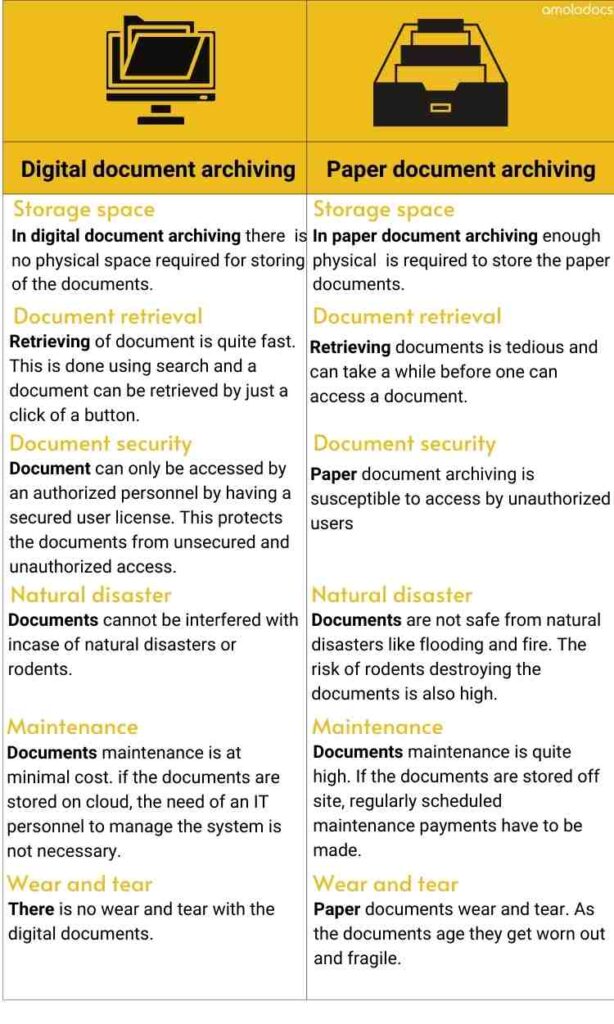
Conclusion
Having your documents digitally archived is not only cost effective, it also enables easier access to archived documents than having them archived in paper format. The security of the documents is also enhanced and you have your whole office space to use for other income generating activities.

