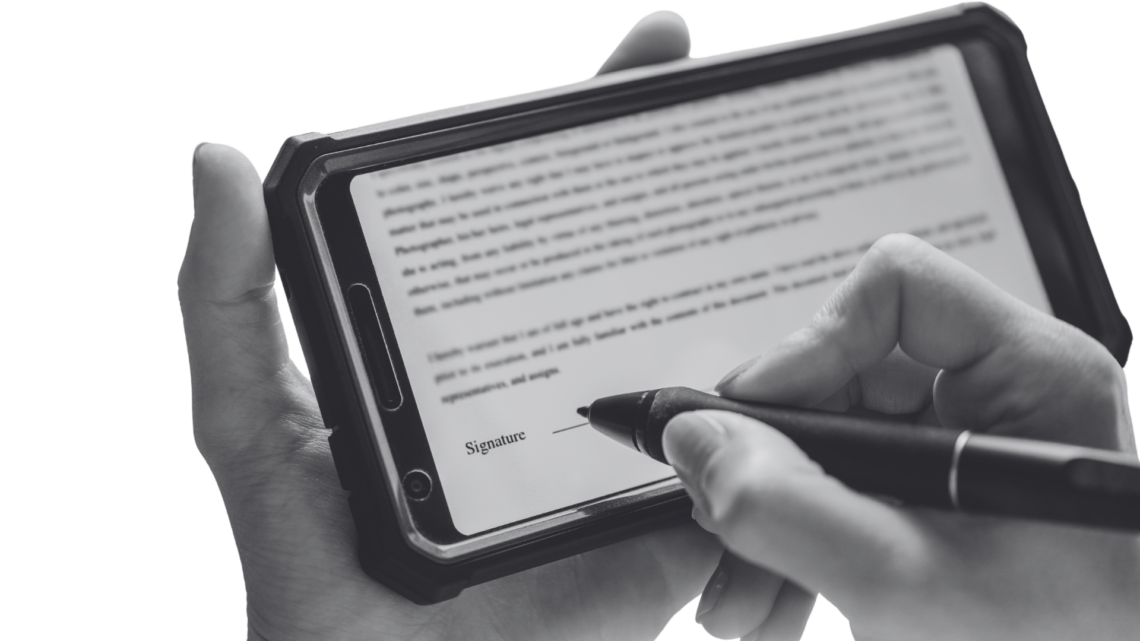What is acrobat sign?
Acrobat sign is an adobe acrobat e signature. Acrobat sign speeds up your workflow for increased productivity and efficiency. It enables you to sign your digital documents from anywhere and with any device, whether mobile or desktop.
Pros
Free trial to test run before you purchase
Adobe is a global brand that has built trust all over the world.
There are no hidden costs in the pricing. What you pay for is what you get.
You have different pay plans to select from
Can be accessed on all your devices.
Cons
Pricing plan
For Teams
Acrobat standard for Teams
- Sign and collect unlimited signatures
- Track and send reminders for agreements
- Allow desktop and mobile e signing
- Microsoft 365 integration
- Admin console access
- Export, convert and edit pdfs
Acrobat Pro for Teams
- Sign and collect unlimited signatures
- Track and send reminders for agreements
- Allow desktop and mobile e signing
- Microsoft 365 integration
- Admin console access
- Export, convert and edit pdfs
- Add customized branding
- Collect payments with Braintree, where available
- Collects e signatures from websites
- Send in bulk
- Create searchable, editable pdfs
- Compare pdfs and permanently redact information
Acrobat sign solutions
- Sign and collect unlimited signatures
- Track and send reminders for agreements
- Allow desktop and mobile e signing
- Microsoft 365 integration
- Admin console access
- Export, convert and edit pdfs
- Add customized branding and collect payments with signatures
- Collect payments with Braintree, where available
- Collect e signatures from websites
- Send in bulk
- Create searchable editable pdfs
- Compare pdfs and permanently redact information
- Acrobat PDF tools available as an add on
- APi access for customized integrations
- Industry -specific compliance requirements
For individuals
Features
Acrobat standard
Acrobat Pro
Acrobat standard
Contains tools to convert, edit, e- sign and protect pdfs
Annual, paid monthly US$ 14.94/month
Annual, prepaid (billed annually at US$179.26 /year)
Monthly US$ 26.44 /month
Acrobat Pro
Comprehensive pdf solution with full convert and edit capabilities, advanced protection and powerful e signature features (Includes all features in Acrobat standard plus )
Annual, paid monthly US$ 22.99/month
Annual, prepaid (billed annually at US$275.86 /year)
Monthly US$ 34.49 /month
How can acrobat signs help you grow your business?
Acrobat sign a number of benefits that would bring value to your business
And hereby are some of them.
Acrobat sign collects signatures and designs documents.
With acrobat signs you don’t have to download a document before you sign. You can sign your documents from anywhere, anytime and on any device.
Acrobat sign integrates with Microsoft softwares making it easy to receive, send and sign your documents without leaving the applications you are working in.
Acrobat sign solutions can be customized to meet industry specific regulations around the world, no matter which industry you are in.
Document tracking
Acrobat sign makes tracking of your digital documents easy. When documents are sent for signing you are able to get instant, real time notification when it is opened and signed. This helps improve your accountability and work process. It removes the mystery of wondering where the documents are.
Setting up email reminders and notifications is made easy enabling you to keep track of the document and meet deadlines. With acrobat sign you are able to password enable your document, cancel a signature process and replace the signer even if the document is in process.
Checking document status
Acrobat sign enables you to check the status of your documents, which ones have been sent, which ones have been signed and which ones are pending for online signing. This makes follow up quite easy.
An automatic email notification is received immediately when a document is signed. You are able to get document analytics on the step by step history of each document. You are able to see when it was sent, If it was approved, who signed it and when it was signed.
Document searchability
You can search for and filter the document you are looking for using the search and filter feature.You are able to get your document with a click of a button with indexing and also using signature status or date.
With the enterprise plan you are able to know the status of a document from another department. With the enterprise plan you can use account sharing to find documents across the entire organization and also insight on the entire document cycle.
Reducing operational cost
Using acrobat sign will reduce your operational cost because less time will be spent chasing down signatories, managing administrative tasks and also because tracking accountability will be increased, reducing procrastination of signing of a document. This will improve efficiency in the workplace.
Acrobat sign is mobile app enabled making it easy to track, sign and send your documents on the go on your mobile.
Document Signing in bulk
With acrobat sign you can use mega sign to have your document signed by multiple people, this can be done by just a click and even track it. With the mega sign feature you are able to save time chasing down multiple signatories no matter how many they are. Just import your list, choose your form then send. Each individual receives their own individual form to e sign.
Document Security
Every online signature you capture is safe, secure, legally valid and enforceable.
E signature branding
You can customize your signature requests with your own branding. You can add your logo, tagline and welcome messages to your emails requesting signatures.
You can also customize your confirmation pages with thank you messages or send them to your website after signing.
Additional tools
You can create ,edit, sign and collaborate on pdf. You can manage your signatures, work and electronic records on one platform.
You can send and sign pdfs without leaving Microsoft Word, Teams, Salesforce and other applications you are already working with.
Conclusion
With Acrobat sign your document can be shared securely and also reviewed and signed securely using password protected pdf.
To increase your productivity, efficiency and faster approvals all you have to is pick the most suitable plan for you as an individual or for your team as a company and all this will be sorted.