Introduction
“Digitization has created opportunities for everybody to accumulate information in a way they were never able to, and analyze it with a speed that just wasn’t there” – Ken Moelis.
Having been in existence for over ten years, Our company has worked with many different clients. Clients request for the digitization needs with the expectations that the cost will not be high.We have had clients exclaim when given the quote for the digitization process.
There is always this thinking that document digitization and document scanning is one and the same thing. While digitization is a process that involves quite a number of stages, scanning is just one stage of the digitization process. What really matters here, is what you want to achieve at the end of it all.
What is the difference between digitization and scanning?
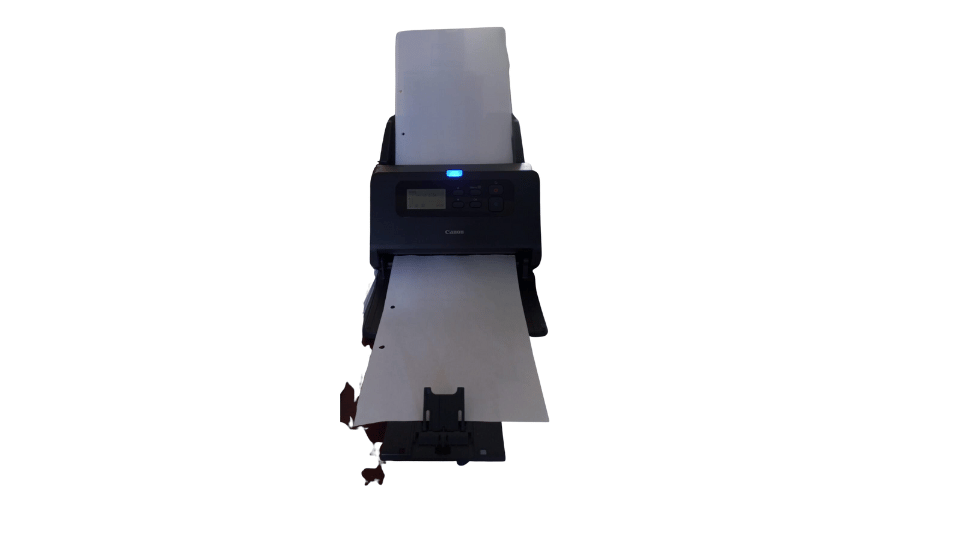
While document scanning is the conversion of a paper document into digital format using a scanning device. The scanning device can be a smartphone application or a digital scanner.
Digitization is the process of converting information into digital format in a systematic and organized manner for ease of searchability and consistency. The information can be in the format of text, image, audio or video.This is to ease your processing and searching for your documents. After a document has been scanned as an image the information is then captured into an editable format.
When scanned the image is usually big in size and occupies a big space but after digitizing the size is reduced.
Document scanning is just a part of the digitization process.
This article will give a step by step process of digitization to be able to understand it comprehensively.
Step 1 Documents audit
This is the first and very crucial step when a company is planning to digitize its documents. The more the documents the more tedious the audit process will be. It is the document sorting stage.This process if done carefully will minimize complication in later stages.
This is the stage where documents are also sorted in terms of their retention date. The ones that have reached their retention period are set aside for disposal. Only the ones within the retention period are retained for the digitization process.
Step 2 Pre scan
Prescan stage takes place concurrently with the scan/capture. This stage involves removing staples, pins, binders and repairing documents that are worn out. It also involves aligning skewed documents, batching them in a systematic order to ease the scanning process.
Step 3 Scan/Capture
Scanning of the documents is done in a set of each batch as arranged in the pre preparation. Capturing is done using a scanner with an Optical character Recognition (OCR) software.
Whether it is an image, text (handwritten or printed) or object. The scanner setting is configured as per your specifications. This is determined by the size of the documents, whether it is a letter or a business card.
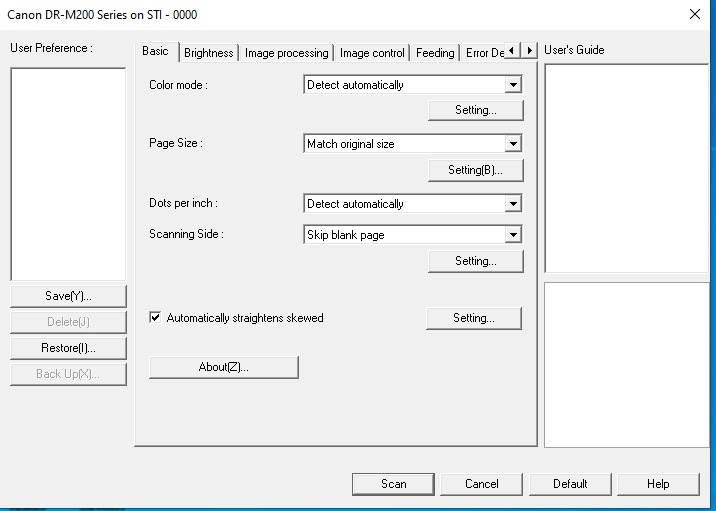
The scanner should be able to scan different sizes of documents. Several factors are considered, are the documents printed on one side or both sides? Are the documents color or black & white? These will be very important factors in the configuration. The configuration of the scanners differ depending on the scanner type and brand. The scanner used is also determined by the number of documents being scanned and the type of document being scanned.
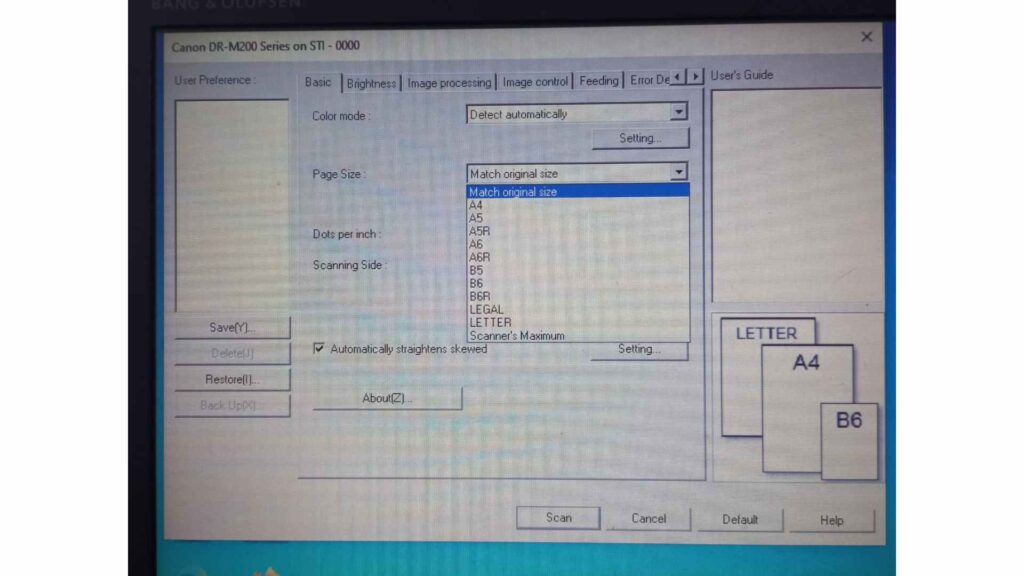
The different document sizes that a digital scanner can scan. It scans as small as business cards and as light as invoices with no tear.
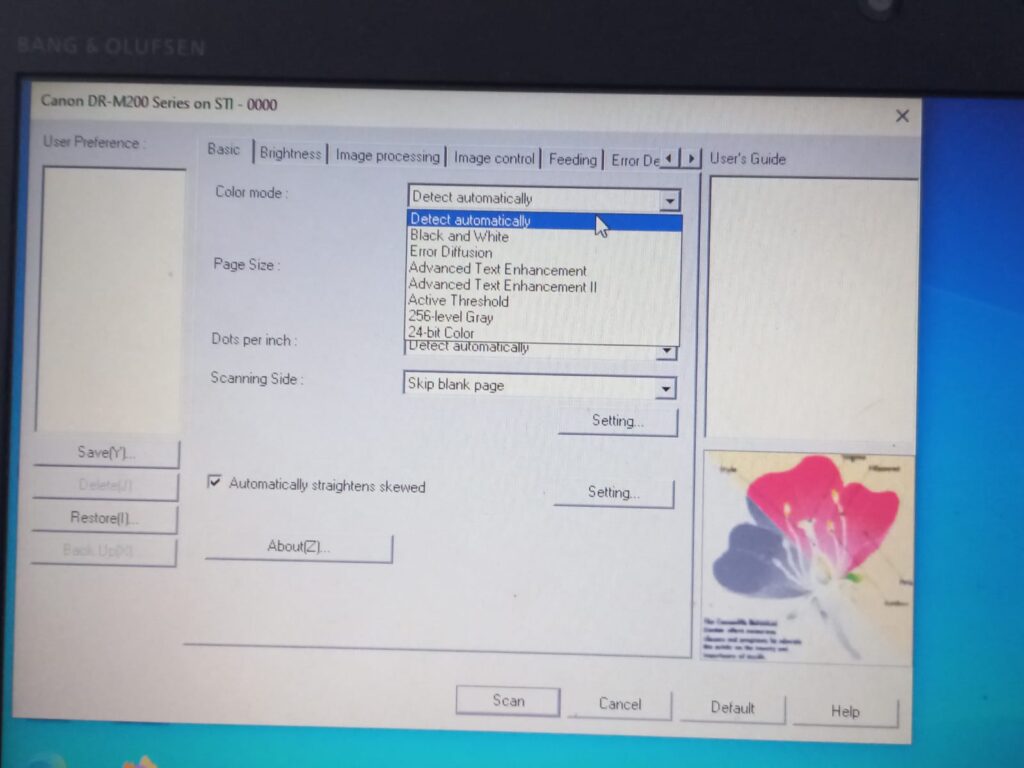
Documents can be saved in colour of choice from black & white, gray scale or coloured scans depending on your preferences. It is best if documents are scanned in colour to
retain its original look.
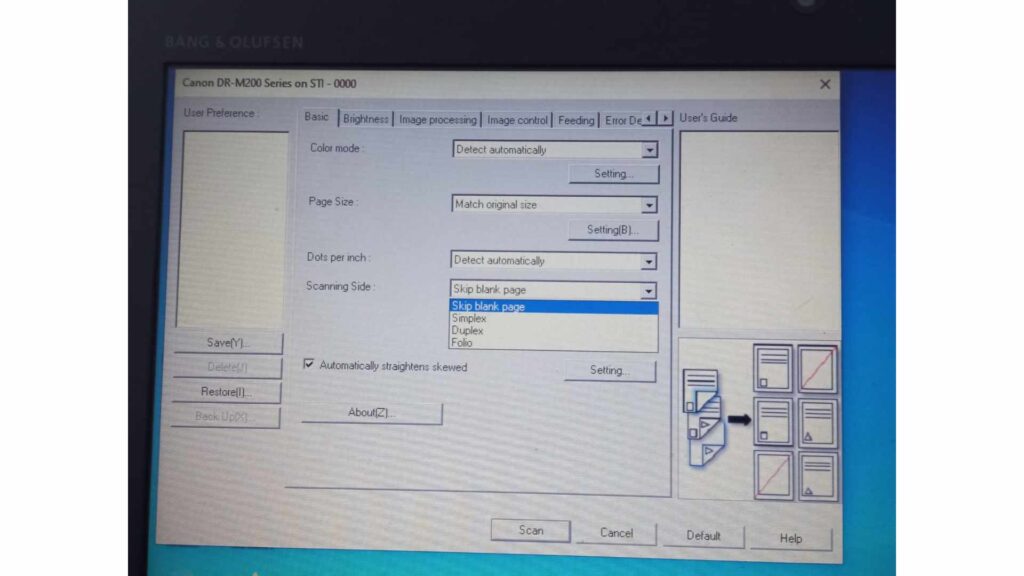
Selecting simplex allows you to scan only one side of the paper document.
By selecting duplex, this will allow the scanner to scan both sides of the paper document.
By selecting skip blank page enables the scanner to skip all the blank pages.
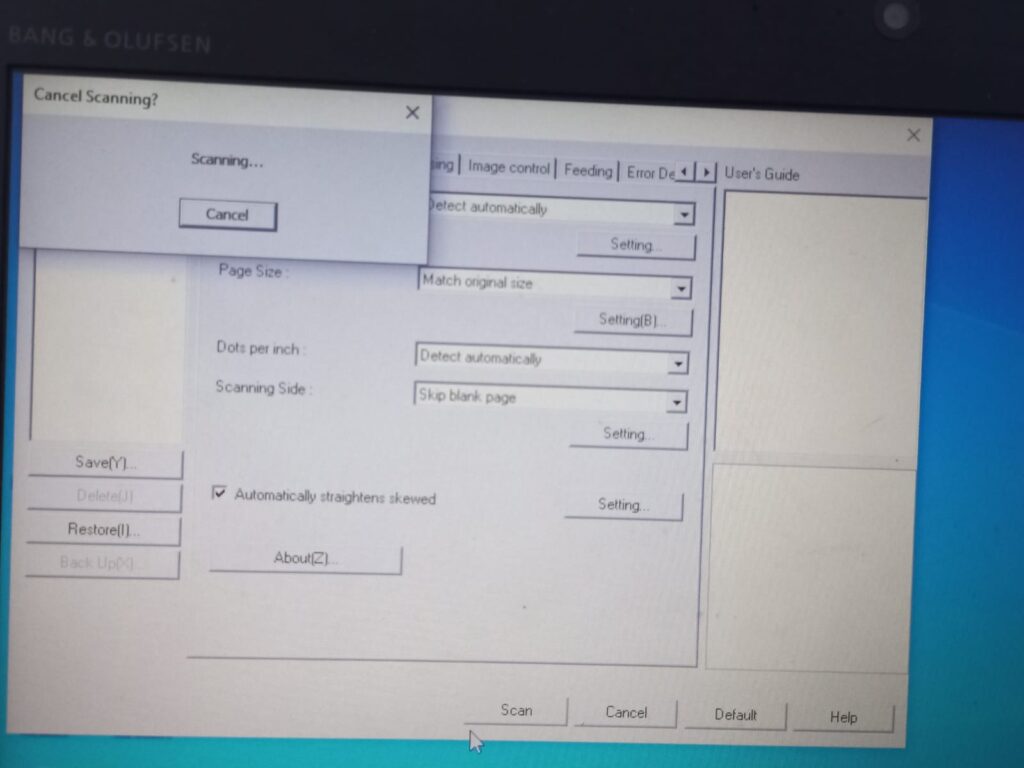
After inputting your selected document specification, you can then select the scan button for the document to be scanned. you can always cancel using the cancel button if you realize you have selected the wrong setting.
Step 4 Post Scan
After the documents are scanned, they should be returned to their original state. The documents that had been removed from files are filed back. Those that were unstapled and pins removed are stapled back and pins replaced.
Documents that were unbound are bound back to their original state. This is to ensure that all the documents are returned to their original state
Step 5 Indexing
Indexing is an organized list of headings that point to relevant information that are organized in different orders.Indexing provides a guide to the information contained in the scanned documents. Initially manual indexing is done, since you find many documents are usually handwritten.
This step is quite intense. This is to minimize errors and ease workflow processes later on. Different organizations have different and unique structures for their workflow integrations. If an organization is transitioning into working in a digital space with digital documents this would definitely ease search of digital documents. The organization would have an electronic document management system to store,organize, secure and manage their documents.

As shown is an illustration of fields that can be used by an organization to index their documents to ease search. How do you identify a file? What would make that file unique to ease search? The fields are different for each department in an organization. This depends on each department’s needs
Step 6 Quality assurance (Validation}
Quality assurance (Validation} is done before inputting the digital documents into the EDMS. Quality assurance is the process of checking and ensuring that the content of a captured document is correct and conforms with the set rule. This involves checking the format and structures of the document to ensure it adheres. The output delivered to the client should meet the contractual agreement and agreed upon performance, reliability, design and maintenance as per the client’s expectation.
As quality check is done a number of things are identified such as spelling errors, setting errors such as documents coming out skewed, unaligned or missing out some pages,
The color mode, maybe the documents were required in a coloured format but were incorrectly scanned as black and white.
Indexing errors, Some scanned documents can come out with the wrong reference number, missing out all together or file names are mixed up.
These have to be corrected for entries into an electronic document management system.
Files would be missing or files are misplaced (files are placed wrongly)
Conclusion
The kind of work done in digitization is quite intense and thus it is quite resource intensive. For a project to be done well and fast quite a number of resources are deployed in terms of personnel and equipment making the cost of implementation high.
Because of this an organization has to first evaluate their objective why they want to go through the digitization process. And if it will have a return on investment in the long run before putting up a budget for it.

