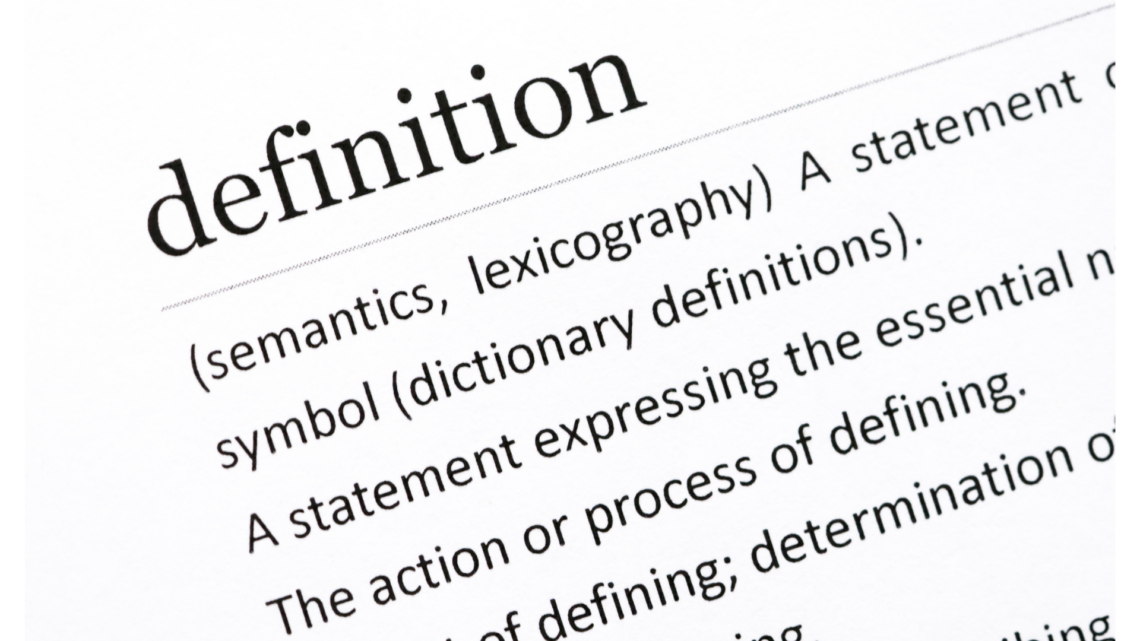What is digitization?
Digitization is the process of converting information into digital format in a systematic and organized manner for ease of searchability and consistency. The information can be in the format of text, image, audio or video. This is to ease your processing and searching for your documents.
There are terms that are frequently used in the digitization process and you will encounter them most of the time as you are getting into a digital workspace. We will start with the definition of some of them in today’s article and in the upcoming articles and try to exhaust as many of them as possible. These include
#1 Document classification

Document classification is the assigning of documents to one or more categories to ease the document search process. As a company grows the number of documents also increases. This is due to the increase in the number of employees producing documents and also the number of processes. Classification makes the process of searching for a document within an office environment easy and accessible.
Classification can be done in two ways either manually by the record keeper or it can be automated.
When documents are classified, sorting and monitoring documents of an organization becomes easier. It makes tracking of the document easier by the employees. Manually through logging in when returning the document and logging out when taking the document for use. Classification improves efficiency by enabling monitoring of document movement and also protecting company information.
Why is classification important?
Classification helps in managing high volume of data in an aligned and organized way. This minimizes disarray and confusion. Without a classification system in place and having large volumes of documents, it would be messy when handling these documents.
Classification helps improve in searching time by minimizing time taken to search for and sort the documents.
Classification also helps in protecting information leakage and confidentiality through disarray.
By classifying the documents they can be managed within a central repository for the whole organization. This helps in improving coordination within an organization.
Classification helps in managing the documents within the company’s policies.
Classification also helps in creating accountability because it makes monitoring of documents manageable by knowing who has a document at any one time.
Classification can be managed in two ways, manually and being automated.
Manual classification is completely handled by humans completely without involving any technology. When the number of documents is high this manual process is usually error prone and tedious. Before the machine age this was the only process that was in use. If the number of documents is high the organization is forced to hire more staff to help in sorting out the documents which can be quite costly.
Automated classification technology is involved and this may also include the use of artificial intelligence (AI). The process is automated with human beings being involved either partially or not at all. Automation speeds up the process and may also eliminate human errors increasing efficiency. Automated classification is also scalable.
With the electronic document management systems now available in the market which come in with an intelligent document processing engine. This makes the process of classification even easier.
#2 Document Capture

Document capture is the uploading of scanned documents or digitally created documents into a central digital storage space or repository.
This occurs when a document capture solution is integrated with an electronic document management software (Checklist: Electronic document management system) to create a flow in the process.
Why document Capture and how?
You can opt to do a simple document capture where you scan your document and keep on your desktop or an electronic storage device. With this kind of capture, searching for a document can be tedious because there is no searchability component. This works for a small company which does not use a lot of information, therefore searching for a document is easy.
With a large enterprise where a lot of information is handled this will not add any additional value to the managing of documents. Managing the electronic documents with this kind of capture would end up being the same or worse than searching for a paper document in an accumulation of paper documents. For a company that handles a lot of different types of documents, this would require a more complex data extraction and putting in place automated indexing to speed up the capturing process and to assist in the document search where the documents are stored. The technologies used for document capture include the OCR (Optical character recognition). It recognizes any electronically typed text and converts it into readable text.
Let Us Protect Our Environment
Donate nowWould You Like To Have A Shredding Event In Your Area?
Sign up#3 Document indexing
Document indexing is a way of giving a direction to the stored document.this is based on your company’s processes and the employees.
We can give an example in an accounts payable department where they can index by the company name, invoice number, dates received, purchase order number and any other entry that can be used to differentiate the documents.
As every company’s working is different, they will select what is most appropriate for them. When using an electronic document management system the indexing is set up during implementation and then it gets automated. This means minimal manual indexing on document capture. This is different from the paper based document management where the indexing is done manually.
Why document indexing?
Document Indexing basically assists in the search of digital documents. It eases the process of being able to access your required document fast. Like the above example you can use the name of the company, invoice number, dates received, purchase order number etc to search for a document in a click.
With the electronic document management system the process of indexing is automated. This means you don’t have to manually input the indexing details like in the use of paper document management. The indexing is set up initially in the implementation of the electronic document management system and then automated.
#4 Central Repository (Electronic document storage)

or online document storage is a place to store your electronic files. Electronic documents are stored in electronic file cabinets in an organized manner.
Why electronic storage?
Electronic storage reduces document retrieval time. As long as the documents are indexed well, searchability is made easy. Retrieving documents becomes an easy task.
When your paper documents are stored in the physical cabinets and stores, to search for a document takes time. Misplacing or losing a document is also quite easy.
Electronic document storage also has inbuilt security for your electronic documents. To ensure the documents are safe only authorized users are allowed to access the documents by being given a user license. This is different from a paper based system where any person can be able to access.The possibility of a paper document being retrieved from the file cabinet and left on someone’s desk is high, which is less likely to happen with the electronic storage.
With the paper documents a log sheet is used which creates a higher possibility of human errors. You can forget to log in or out when you pick or return a file or document.