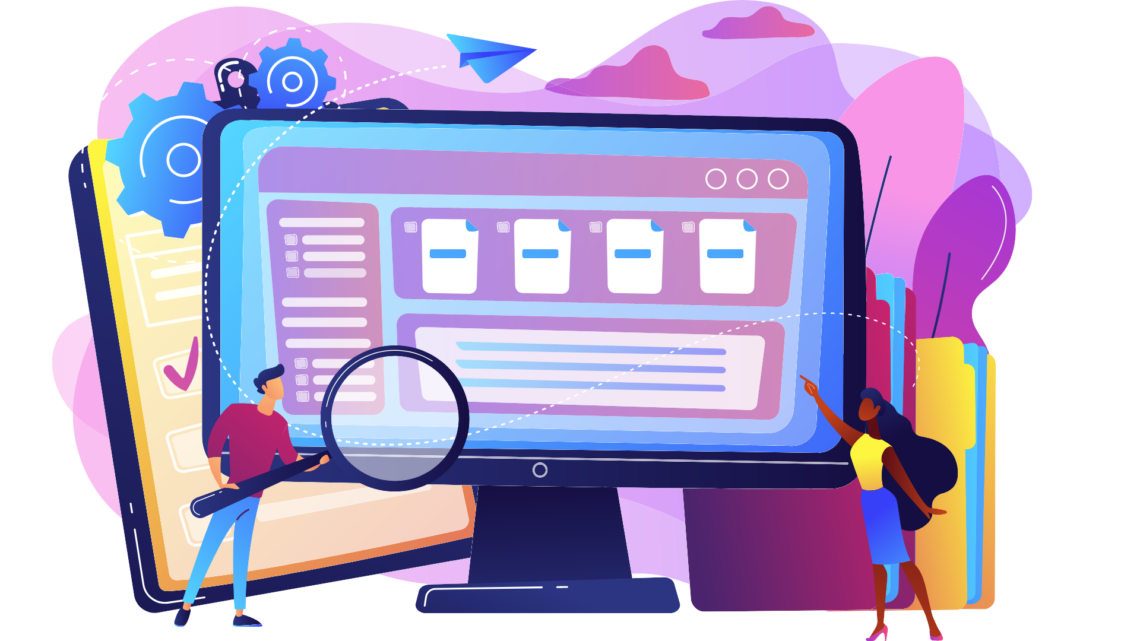Where to start when you want to start the digitization process
You can always start your digitization process even if you don’t have a budget for an electronic document management system. There are free document management systems that you can use as long as you are within the free limit. When your documents by pass the free storage size, then you have to pay for additional storage. Let’s look at a few of them that can help us jumpstart the digitization process.
Google drive as a free document management system

Google Drive has a free document management system. It collaborates easily with the microsoft office tools and can be integrated with your other systems.Using google drive you can collaborate, share and store your files and folders.
Advantages of Google drive as a free document management system
Google Drive has a drive search which makes it easy to search for a document when it is required. Google Drive is part of google workspace which eases collaboration among team members.
Google Drive provides encrypted and secure access to your files and folders. It also protects you against spam and malware preventing risk to your devices.
Google Drive stores files in all formats without the need to convert into pdf.It can integrate with the other technologies that are in use in the office space.
With google drive you can edit your files and also searching for files is made very easy because of its searchability capabilities.
Google Drive has 15gb storage capability per user.
For 100 gb storage space you pay an extra ksh.200/- per month but with lots of storage to boot. Google Drive has more packages which are determined by your needs.
Disadvantages of Google drive as a free document management system
Free Google Drive does not have team sharing capabilities and no group based security policy controls.
Google Drive does not have the capability of an electronic document management system like having an audit trail and document versioning.
With Google Drive your classification and indexing is manual because it doesn’t have the automated capability of classification that is usually featured in a standard electronic document management system.
Dropbox as a free document management system

With Dropbox as your document management tool you can store all formats of documents whether a pdf, image or video and share either internally or externally with your stakeholders.
Dropbox is a cloud based document management system though it may lack some necessary components of a viable electronic document management system.
Advantages of Dropbox as a free document management system
Dropbox enables accessibility to your documents in all your devices from anywhere and has a mobile phone app.
Dropbox has multiple layers of security which include encryption, network configuration and application level controls. It is scalable and has a secure infrastructure.
With Dropbox you can access your files anywhere and any time using your desktop, tablet or mobile. It has an interface that is compatible with all these devices. It updates when files are deleted, edited or added across all your devices.
Dropbox can be integrated with a number of applications making your work easier. It can be integrated with google workspace, microsoft, autodesk, canva, AWS for amazon and many others.
With Dropbox electronic signature you are capable of signing your digital documents with a legally binding signature.
Dropbox has free storage up to 2 GB.
Disadvantages of Dropbox as a free document management system
Dropbox does not have the restricted read only or read and write options to specific users within a company. It is a good collaboration tool.
Dropbox does not have automated classification and indexing features of the standard electronic document management system.
For more storage you have to pay for subscription.
Microsoft Onedrive as a free document management system

Microsoft onedrive can store your documents in different formats: pdf, images, audios and even videos. Onedrive has 5GB of free storage and you only pay if you need more storage which is paid on subscription basis.[Check Microsoft website]
Advantages of Onedrive as a free document management system
Microsoft onedrive is cloud based and you can be able to access your documents from any communication device and from anywhere.
With Onedrive your documents are safe even if you lose your devices. You can collaborate and share files with your teammates.
You can scan your paper documents and store directly to your onedrive whether receipts or business cards. Accessing your documents is just by a click.
Disadvantages of Onedrive as a free document management system
The free version Microsoft Onedrive is only for individuals but as a business there are subscription packages starting from six dollars.
Onedrive does not have the capabilities of a standard document management system of having an audit trail, document versioning and different authorized users (read only user and read & write user).
One drive does not also allow third party integrations. It can only allow limited document size.
Let Us Protect Our Environment
Donate nowWould You Like To Have A Shredding Event In Your Area?
Sign upAdobe document cloud as a free document management system
With Adobe document cloud you can store and access files from the adobe cloud. [Check adobe website].
Advantages of Adobe document cloud free document management system
Adobe cloud is free for up to 2 GB.It can take pictures of your documents, get them converted into pdf, have them uploaded and stored in the adobe cloud.
Adobe document cloud has the standard document management system tools such as capturing text through OCR. (Optical Character Recognition)
With Adobe document cloud you can edit and sign a document with the electronic signature tool
Disadvantages of Adobe document cloud free document management system
Adobe document cloud has no audit trail and document versioning tools for a standard electronic document management system.
Adobe document cloud is clearly for storage only, it has no collaborative tools.
Adobe document cloud cannot store documents in any other format apart from pdf.
With Adobe document cloud there is no automatic classification and indexing of the digital documents like for a standard electronic document management system
Conclusion
As a small business the capability to afford a complete electronic document management system can hinder your transition to a complete digital transformation. You can always start with the free tools which are available in the market and upgrade as the company grows.